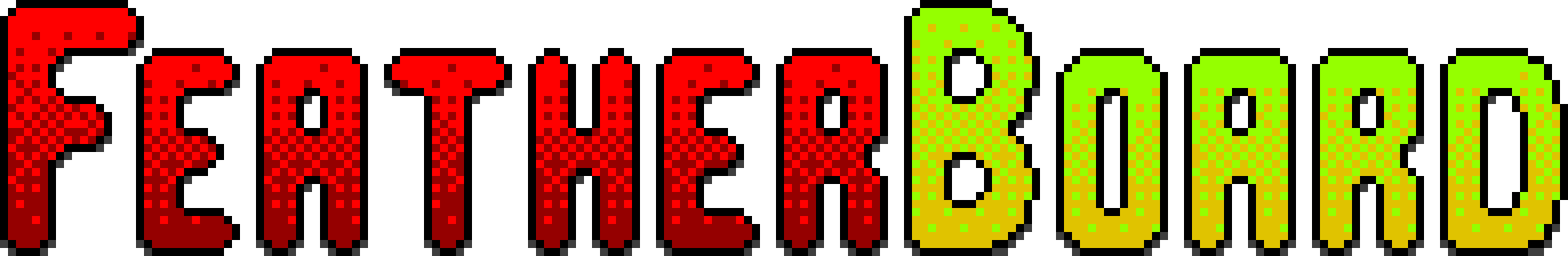FeatherBoard Configuration
This page provides an overview of the configuration options available in the FeatherBoard plugin. Each option is described in detail to help you understand its purpose and default settings.
Default Configuration
yaml
# ------------------------------------ #
#
# FeatherBoard 6
# Runs like a feather on your server
# (c) Maxim Van de Wynckel
#
# ------------------------------------ #
#~~~~~~~~~~~~~~~~~~~~~~~~~~~~~~~~~~~~~~~~~~~#
# GENERAL PLUGIN SETTINGS
#~~~~~~~~~~~~~~~~~~~~~~~~~~~~~~~~~~~~~~~~~~~#
## Config version (DO NOT EDIT)
config: 9
## Language file
lang: 'en'
## Debug mode
debug: false
## Error logging
log:
# Log errors to file
enabled: true
# Reset log on startup
reset: true
# Remote error logging to MVdW-Software
remote: true
## Update checking
update:
# RECOMMENDED YOU LEAVE THIS TRUE
# Support for older versions is not provided
check: true
#~~~~~~~~~~~~~~~~~~~~~~~~~~~~~~~~~~~~~~~~~~~#
# PLUGIN SPECIFIC SETTINGS
#~~~~~~~~~~~~~~~~~~~~~~~~~~~~~~~~~~~~~~~~~~~#
# Database settings
# These settings are mainly used by the plugin to store
# information such as user-specific settings.
# It is also used to store the URL and HASH of the uploaded
# resource pack when used, to make sure it does not get uploaded again
# when you restart your server (faster startup).
database:
# Database configuration is SIMILAR to http://wiki.bukkit.org/Bukkit.yml#database
# with isolation, url, driver, ...
# Database name
database: "featherboard"
# Database username
username: bukkit
# Database password
password: walrus
# Database driver URL
# {DIR} will be replaced with the plugin directory
# {NAME} will be replaced wit the plugin name
url: jdbc:sqlite:{DIR}{NAME}.db
# Save interval in ticks
save-interval: 6000
# Resource packs are used to create custom fonts and images that are displayed on the scoreboard.
resource-pack:
# Disable the use of a resource pack also prevents the use of images, but for basic
# scoreboards or conflicts with existing resource packs you can disable it here
enabled: true
upload-destination:
mcpack:
# Priority indicates the order in which the resource pack is uploaded
# The higher the number, the higher the priority
priority: 10
enabled: true
minepack:
enabled: false
resourcepackhost:
enabled: false
# Local resource pack location
# Use this when you have a webserver running on the same
# server as your minecraft server
local:
enabled: false
# Directory where to store the ZIP files of the resource packs
directory: "/var/www/"
# URL of the root of the above directory
url: "http://myserver.com/"
# SFTP server resource pack location
# Use this when you have a remote web server
# that uses SFTP with password auth (no SSH private key)
sftp:
enabled: false
username: "root"
password: ""
remote-directory: "/var/www/"
server: "myserver.com"
port: 22
url: "http://myserver.com/"
# FTP server resource pack location
# Use this when you have a remote web server
ftp:
enabled: false
username: "root"
password: ""
remote-directory: "/var/www/"
server: "myserver.com"
port: 21
url: "http://myserver.com/"
# FTPS server resource pack location
# Use this when you have a remote web server
# NOTE: This is not SFTP!
ftps:
enabled: false
username: "root"
password: ""
remote-directory: "/var/www/"
server: "myserver.com"
port: 21
url: "http://myserver.com/"
# Manually upload the resource pack
# In this case you have to manually uplaod the resource pack and update the URL
# The resource pack can be found in /plugins/featherboard/resource-pack/...
manual:
priority: 1
enabled: true
url: "http://myserver.com/myresourcepack.zip"
# This is the SHA-1 file hash of the resource pack
sha1: ''
# Disabled worlds. Add your world name in this list to disable FeatherBoard in these worlds.
disabled-worlds:
- 'example_world'
# Scoreboard assigning. The boards can be assigned by various ways.
# default the scoreboards will be assigned by permissions.
# You can have multiple ways of assigning a scoreboard, but
# keep in mind that it uses a "first come first served" principal
# Multiple assign methods is only recommended when using things like
# TIME or WORLD in combination with something else.
#
# PERMISSION - Assign scoreboards based on permissions
# This is the default setting (since 2014)
# featherboard.group.<scoreboard>
#
# PERMISSION_CACHED - Assign scoreboards based on permissions
# Unlike "PERMISSION" this method is cached.
# It will require a toggle or relog to update.
# Use this for permission plugins that do not cache
# permissions and contact a database every time.
#
# GROUP - Assign scoreboards based on Vault groups
# this means the scoreboard name has to
# have the name of your Vault group.
#
# WORLD - Assign scoreboards based on the world
# the player is in.
#
# TIME - Assign the scoreboard based on the day.
# "day" for Day and "night" for night.
#
# NONE - Do no assign scoreboards and just rely on
# manual assigning (triggers, etc...)
#
# LANGUAGE - Client language (en,nl,fr) Two letter language code
# name your scoreboard "en.yml", "nl.yml" , ...
#
# PLACEHOLDER:* - Assign the scoreboard based on a placeholder
# this method can be very intensive for certain non cached
# placeholders.
# It will look for scoreboardname.yml files matching the result
# of the placeholder.
# Replace "*" with an actual placeholder (ex. "PLACEHOLDER:%player_is_flying%" )
# KEEP IN MIND: Fast switching scoreboards is not a good thing.
#
# SPAWN_DISTANCE - Assign the scoreboard based on the distance to the world's spawn
# Name your scoreboard: "spawn_distance_*" where * is a number
# representing the distance. (ex. "spawn_distance_10")
# The example would math the scoreboard if you are within 10 blocks
# to the spawn.
assigning:
- 'PERMISSION'
# GUI: This is a feature enabling a GUI to select a specific scoreboard
# The GUI will show all scoreboards you have permission to. It is not very
# configurable in the way you can't control the location or order of the scoreboards
# For a more configurable GUI I recommend DeluxeMenus
gui:
# This is the title of the GUI
title: "Scoreboards"
# Size of the GUI (leave to -1 to make it dynamic)
# Sizes: 9,27,54
size: -1
#~~~~~~~~~~~~~~~~~~~~~~~~~~~~~~~~~~~~~~~~~~~#
# ADVANCED SETTINGS
#~~~~~~~~~~~~~~~~~~~~~~~~~~~~~~~~~~~~~~~~~~~#
# Placeholder settings
placeholder:
# Automatically attempt to download eCloud placeholders when used
auto-download: true
# Tweaks to increase or tune performance
tweaks:
# Hide the red scores on 1.20.3 and above
# This will apply to ALL scoreboards
hide-score: true
# Hide the scoreboard by default
# This requires players to manually toggle the scoreboard
default-hidden: false
# Reset all scoreboard on startup
# this is similar to manually deleting the scoreboard.dat
reset-scoreboard-data: false
# This option does not send scoreboard remove packets
# to the client on join.
keep-scoreboard-join: false
# This option does not send scoreboard remove packets
# to the client on quit. This can increase performance on servers
# where players quit a lot (hubs, ...)
#
# Removal of the plugin requires you to manually delete the scoreboard.dat in the worlds
# /data folder
#
# Enabling this can cause the scoreboard not to work anymore. Use at your own risk
keep-scoreboard-quit: false
# Trust or do not trust scoreboard scripts.
# Normally you leave this to true
# When disabled scoreboard scripts will be disabled
trust-scoreboard-scripts: true
# Some placeholders have a slow process behind them. Meaning they might contact a database
# and take a while to 'resolve'. This will never cause lag since the placeholders are loaded
# separate from the sending. But can slow down the animation because it has to wait
# for the placeholder to be loaded. When having multiple lines like a text that shows
# the information about the placeholders you put below it, this can cause problems.
# Enabling this will output a message in the console and in game to operators
# saying when a placeholder is causing delays.
detect-animation-lag: false
# Putting this to true will SPAM your console with timings report per placeholder/animation
# refresh. Used for debugging purposes.
# This requires detect-placeholderdelay to true
verbose-animation-timings: false
# Show delay on join. Useful if you wish to let the user
# enjoy a Title MOTD without having the scoreboard obstructing
# the view.
# Please note that there is a static show-delay build in of 5 ticks that you can
# not change. This is because a lot of data is send in the first moment a player
# joins.
show-delay: 0
# The update speed multiplier can increase the update speed of the scoreboard
# A normal scoreboard would have a max refresh rate of 20 ticks per second
# When changing this multiplier you can make this slower or faster.
# Support for faster multipliers is not provided as it depends on your server
# hardware if it can handle it.
# This feature is mostly meant for advanced users that want to create something unique
# or when stress testing.
speed-multiplier: 1.0General Plugin Settings
- config: Configuration version (do not edit).
- lang: Language file to use (default: 'en').
- debug: Enable or disable debug mode (default: false).
- log: Error logging settings.
- enabled: Log errors to file (default: true).
- reset: Reset log on startup (default: true).
- remote: Remote error logging to MVdW-Software (default: true).
- update: Update checking settings.
- check: Check for updates (default: true).
Plugin Specific Settings
database: Database settings.
- database: Database name (default: "featherboard").
- username: Database username (default: "bukkit").
- password: Database password (default: "walrus").
- url: Database driver URL (default: "jdbc:sqlite:{DIR}{NAME}.db").
- save-interval: Save interval in ticks (default: 6000).
resource-pack: Resource pack settings.
- enabled: Enable or disable resource packs (default: true).
- upload-destination: Resource pack upload destinations.
- mcpack: MCPack settings.
- priority: Upload priority (default: 10).
- enabled: Enable or disable MCPack (default: true).
- minepack: MinePack settings (default: false).
- resourcepackhost: ResourcePackHost settings (default: false).
- local: Local resource pack settings.
- enabled: Enable or disable local resource pack (default: false).
- directory: Directory to store ZIP files (default: "/var/www/").
- url: URL of the root directory (default: "http://myserver.com/").
- sftp: SFTP server settings.
- enabled: Enable or disable SFTP (default: false).
- username: SFTP username (default: "root").
- password: SFTP password (default: "").
- remote-directory: Remote directory (default: "/var/www/").
- server: SFTP server (default: "myserver.com").
- port: SFTP port (default: 22).
- url: URL of the SFTP server (default: "http://myserver.com/").
- ftp: FTP server settings.
- enabled: Enable or disable FTP (default: false).
- username: FTP username (default: "root").
- password: FTP password (default: "").
- remote-directory: Remote directory (default: "/var/www/").
- server: FTP server (default: "myserver.com").
- port: FTP port (default: 21).
- url: URL of the FTP server (default: "http://myserver.com/").
- ftps: FTPS server settings.
- enabled: Enable or disable FTPS (default: false).
- username: FTPS username (default: "root").
- password: FTPS password (default: "").
- remote-directory: Remote directory (default: "/var/www/").
- server: FTPS server (default: "myserver.com").
- port: FTPS port (default: 21).
- url: URL of the FTPS server (default: "http://myserver.com/").
- manual: Manual upload settings.
- priority: Upload priority (default: 1).
- enabled: Enable or disable manual upload (default: true).
- url: URL of the resource pack (default: "http://myserver.com/myresourcepack.zip").
- sha1: SHA-1 file hash of the resource pack (default: '').
- mcpack: MCPack settings.
disabled-worlds: List of worlds where FeatherBoard is disabled (default: ['example_world']).
assigning: Scoreboard assigning methods (default: ['PERMISSION']).
- PERMISSION: Assign scoreboards based on permissions.
- PERMISSION_CACHED: Assign scoreboards based on cached permissions.
- GROUP: Assign scoreboards based on Vault groups.
- WORLD: Assign scoreboards based on the world the player is in.
- TIME: Assign the scoreboard based on the time of day.
- NONE: Do not assign scoreboards automatically.
- LANGUAGE: Assign the scoreboard based on the client's language.
- PLACEHOLDER:: Assign the scoreboard based on a placeholder.
- SPAWN_DISTANCE: Assign the scoreboard based on the distance to the world's spawn.
gui: GUI settings.
- title: Title of the GUI (default: "Scoreboards").
- size: Size of the GUI (default: -1).
Advanced Settings
placeholder: Placeholder settings.
- auto-download: Automatically download eCloud placeholders (default: true).
tweaks: Performance tweaks.
- hide-score: Hide red scores on 1.20.3 and above (default: true).
- default-hidden: Hide the scoreboard by default (default: false).
- reset-scoreboard-data: Reset all scoreboards on startup (default: false).
- keep-scoreboard-join: Do not send scoreboard remove packets on join (default: false).
- keep-scoreboard-quit: Do not send scoreboard remove packets on quit (default: false).
- trust-scoreboard-scripts: Trust scoreboard scripts (default: true).
- detect-animation-lag: Detect animation lag caused by placeholders (default: false).
- verbose-animation-timings: Verbose animation timings (default: false).
- show-delay: Delay before showing the scoreboard on join (default: 0).
- speed-multiplier: Update speed multiplier for the scoreboard (default: 1.0).